ENABLE EXM TO TRIGGER EMAILS LOCALLY USING GMAIL SMTP
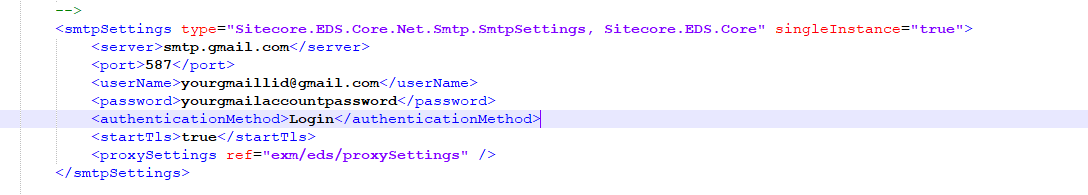
To make use of GMAIL as your SMTP server to test the EXM Emails. Step1: Create a Gmail account and do not enable the 2 step verification. Step2:You need to allow less secure apps, you can do it by clicking the below link https://www.google.com/settings/security/lesssecureapps Step3:also try this one https://accounts.google.com/DisplayUnlockCaptcha Step4: In the "Sitecore.EDS.Providers.CustomSMTP.config" fille which will be the path "C:\inetpub\wwwroot\{yourinstance}\App_Config\Sitecore\EmailExperience\Sitecore.EDS.Providers.CustomSMTP.config". update the details. By doing the above changes you can use Gmail as an SMTP server to trigger emails. Thanks, Varun Allada
